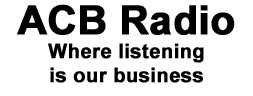Listen to ACB Radio
Each stream has a group of links under its heading.
Choose the link that suits your connection speed and player of choice.
For instance if you have a broadband connection such as cable or dsl and you use windows media player for your listening purposes and you want to listen to ACB Radio Mainstream then you would do the following:
Scroll to the group of links under the heading entitled ACB Radio Mainstream and click on the link that says "listen to ACB Radio Mainstream using Windows Media Player and a broadband connection".
The link will launch ACB Radio Mainstream's broadband feed using Windows Media Player.
If you have a dialup connection then you would want to use the modem links because they use less bandwidth and the stream would not cut in and out.
However the modem feeds do not broadcast in stereo and the sound quality isn't as good as the broadband feeds.
So you would want to take advantage of the broadband feeds if you have a broadband connection.